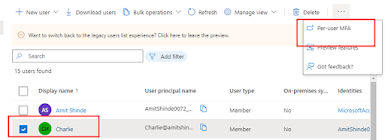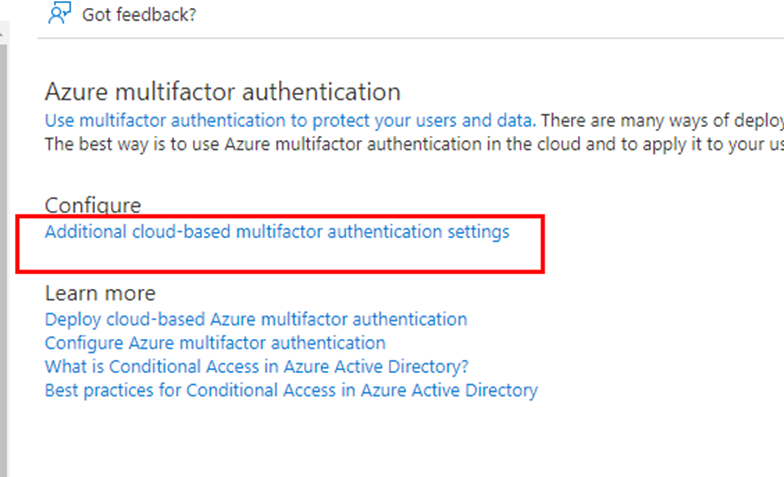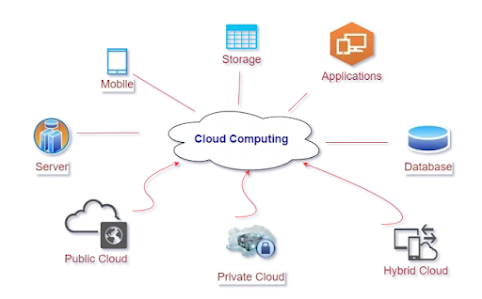Availability Set: -
Many definitions of availability set have been read but as far as I know in a few words Availability set is a service that protects your infrastructure from MS azure datacenters outage.
In Availability set we can see two services Fault domain
and Update domain
Fault Domain: - If there is ever a power outage or any
problem in the network, the fault domain helps keep the applications in your
virtual machine running smoothly. The group of virtual machines that share a
common power source and network switch. The virtual machines configured
within your availability set are separated across up to three fault domains.
Update Domain: - It will help to make sure any 1 VMs will
reboot at a time if there are any patches applied by MS as per their regular
patches scheduled.
How to Create Availability Set: -
·
Click on all services
·
Then select the Availability set or search the
Availability set
·
Provided
the Name, resource Group Location etc.
·
Select
the Fault domain/ Update Domain
·
Click on
Create
Azure Availability Zones are physically separate locations within each Azure region that tolerate local failures. Failures can range from software and hardware failures to events such as earthquakes, floods and fires. Failure tolerance is achieved through redundancy and logical isolation of Azure services. To ensure resiliency, at least three separate Availability Zones are present in all Availability Zone-enabled zones.
There are three Availability Zones per supported Azure region